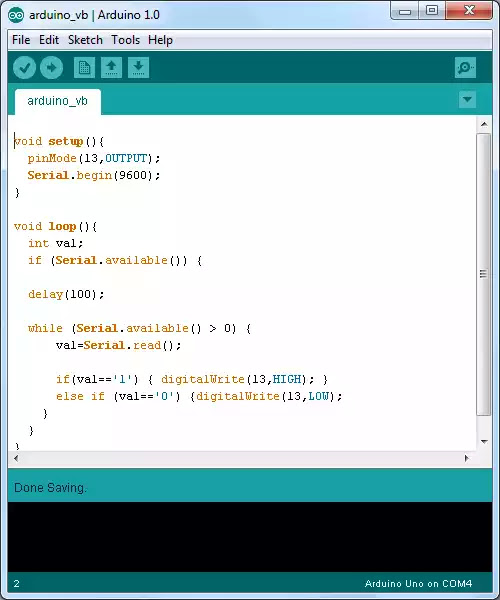mengontrol pin output pd arduino dengan sotfware visual basic.
Pada contoh ini aplikasi di pc utk meng On/Off kan lampu led pd pin 13 (memberi sinyal high/low).
Code pd arduino spt di gambar.
Code utk VB sbg berikut :-------------------
Imports System.IO
Imports System.IO.Ports
Imports System.Threading
Public Class Form1
Shared _continue As Boolean
Shared _serialPort As SerialPort
Private Sub Form1_Load(ByVal sender As System.Object, ByVal e As System.EventArgs) Handles MyBase.Load
SerialPort1.Close()
SerialPort1.PortName = "com4" 'change com port to match your Arduino port
SerialPort1.BaudRate = 9600
SerialPort1.DataBits = 8
SerialPort1.Parity = Parity.None
SerialPort1.StopBits = StopBits.One
SerialPort1.Handshake = Handshake.None
SerialPort1.Encoding = System.Text.Encoding.Default 'very important!
End Sub
Private Sub btnOn_Click(ByVal sender As System.Object, ByVal e As System.EventArgs) Handles btnOn.Click
picOn.Visible = True
SerialPort1.Open()
SerialPort1.Write("1")
SerialPort1.Close()
End Sub
Private Sub btnOff_Click(ByVal sender As System.Object, ByVal e As System.EventArgs) Handles btnOff.Click
picOn.Visible = False
SerialPort1.Open()
SerialPort1.Write("0")
SerialPort1.Close()
End Sub
End Class
-------------------------
Video Arduino with VB: https://youtu.be/MWIMOs1PuZs
Pengembangan dari artikel ini bisa ditemukan pada palang pintu parkir, pintu gerbang otomatis, loker kasir dll.